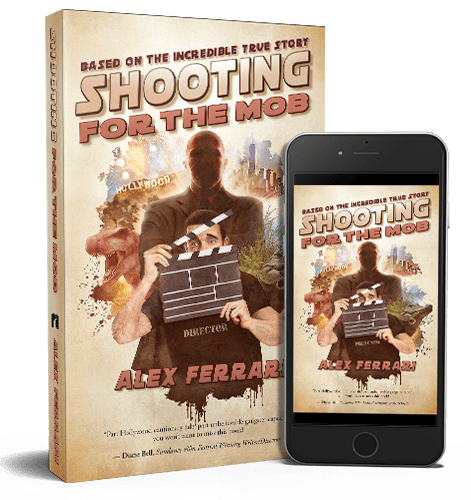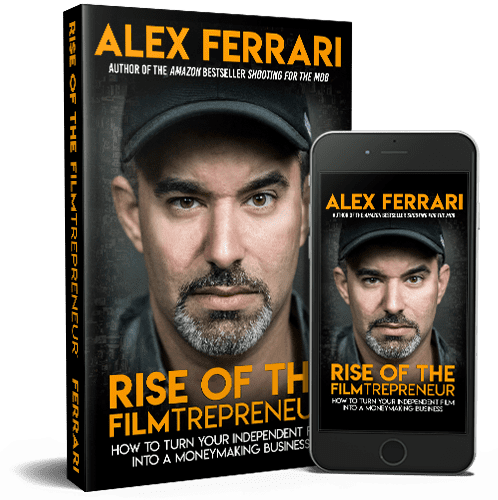
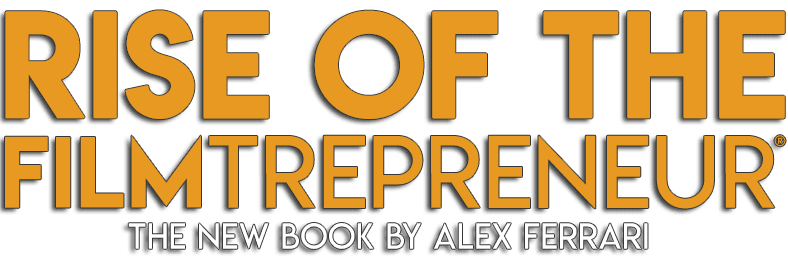
Do you want to turn your indie film into a profitable business? In my new book I breakdown how to actually make money with your film projects. If you are making a feature film, series or any video content, The Filmtrepreneur Method will set you up for success.
You can also listen to the audiobook FREE on Audible.
Just sign up for a free trial and download the book.
WHAT PEOPLE ARE SAYING ABOUT THE BOOK
I MADE MILLIONS USING
THE FILMTREPRENEUR METHOD
Mark Toia is the writer/director of the smash indie film hit Monsters of Man. After getting offered bad and predatory distribution deal he wondered if there was another way. When Mark discovered Rise of the Filmtrepreneur he decided to do a million dollar experiment and release his film himself using the Filmtrepreneur Method. He went on to gain multimillion dollar returns and has never looked back.
WATCH THE INTERVIEW EXPLAINING
THE FILMTREPRENEUR METHOD
"I wish I could have read Alex's book "The Rise of the Filmtrepreneur" at the beginning of my career. In this video he sat down with me to talk about his approach to treating filmmaking like a business and never lose sight of the audience." - Sven Pape (This Guy Edits)
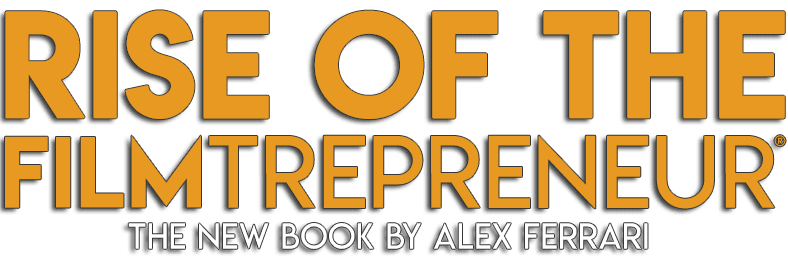
Do you want to turn your indie film into a profitable business? In my new book I breakdown how to actually make money with your film projects. If you are making a feature film, series or any video content, The Filmtrepreneur Method will set you up for success.
You can also listen to the audiobook FREE on Audible.
Just sign up for a free trial and download the book.
ALSO AVAILABLE NOW
BASED ON THE INCREDIBLE TRUE FILMMAKING STORY
SHOOTING FOR THE MOB
HOW NOT TO FOLLOW YOUR FILMMAKING DREAM
A bipolar gangster, a naive, young film director, and Batman. What could go wrong? Alex Ferrari is a first-time film director who just got hired to direct a $20 million feature film, the only problem is the film is about Jimmy, an egomaniacal gangster who wants the film to be about his life in the mob.
From the backwater towns of Louisiana to the Hollywood Hills, Alex is taken on a crazy misadventure through the world of the mafia and Hollywood. Huge movie stars, billion-dollar producers, studio heads and, of course, a few gangsters, populate this unbelievable journey down the rabbit hole of chasing your dream.
Would you sell your soul to the devil to make your dream come true? By the way, did we mention that this story is based on true events?, no, seriously it is.